Sourcery Hub¶
Starting in version 1.0.3
The Sourcery Hub allows you to quickly configure Sourcery. To open it, run:
sourcery hub
This will open the Sourcery Hub in your web browser.
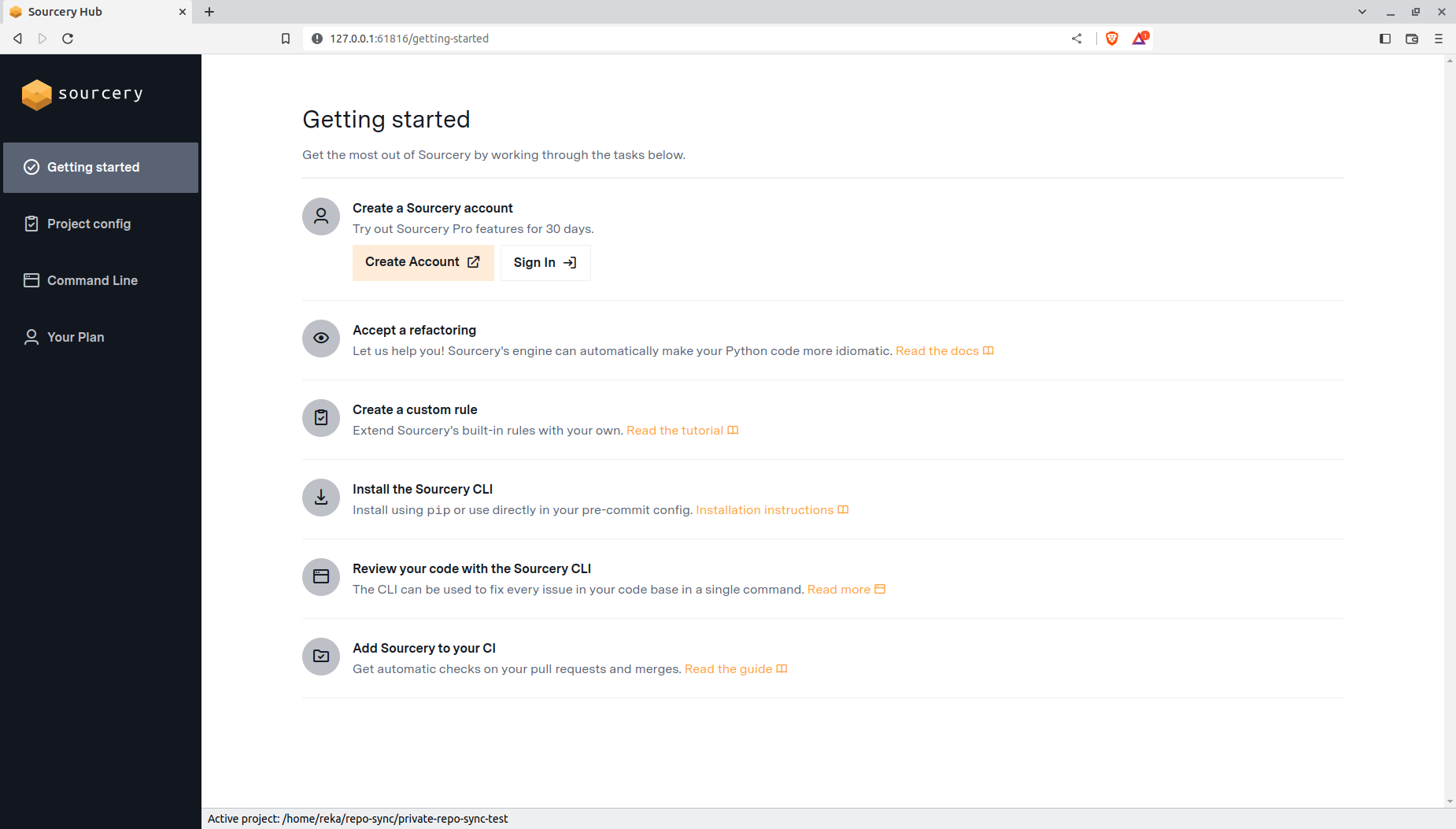
Project Config¶
The Project Config screen allows you to switch Sourcery rules on and off.
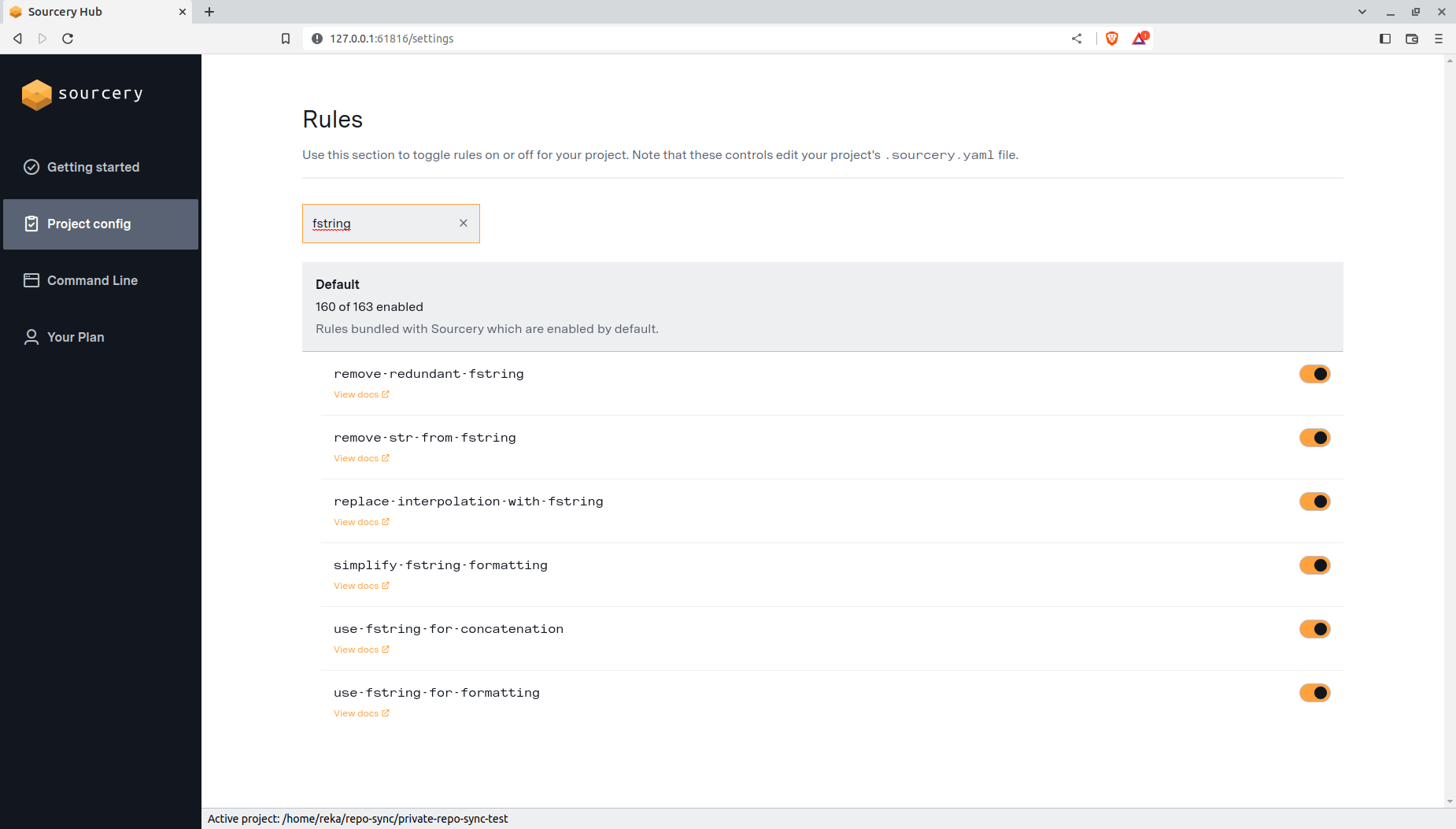
When you enable or disable a rule, it will edit or create a .sourcery.yaml file in your project. This is
the configuration file used by Sourcery.
You can also go to the Your Plan section to get information about your
Sourcery account, and the benefits of upgrading to Pro and Team accounts.