Google Python Style Guide Rules¶
Sourcery ships with a set of optional rules that, combined, implement a portion of the Google Python Style Guide.
It also defines several subsets of optional rules that you can switch on and off individually:
- gpsg-import
- gpsg-standard-import-alias
- gpsg-lambda
- gpsg-type-annotations
- gpsg-docstrings
- gpsg-naming
- gpsg-naming-pep8
The rules can be found in the sourcery-rules public repo
Usage¶
One-off Review in the CLI¶
To review your project with all these rules in the command line, you can run:
sourcery review --enable gpsg .
You can also pick only a subset of these rules. For example, to review your project only with the import rules, you can run:
sourcery review --enable gpsg-import .
Add the Google Python Style Guide to Your Sourcery Config¶
You can add the whole GPSG rule set or a subset of it to your project's .sourcery.yaml config file. This way, Sourcery will use these rules anytime it reviews your project in the CLI or in an IDE.
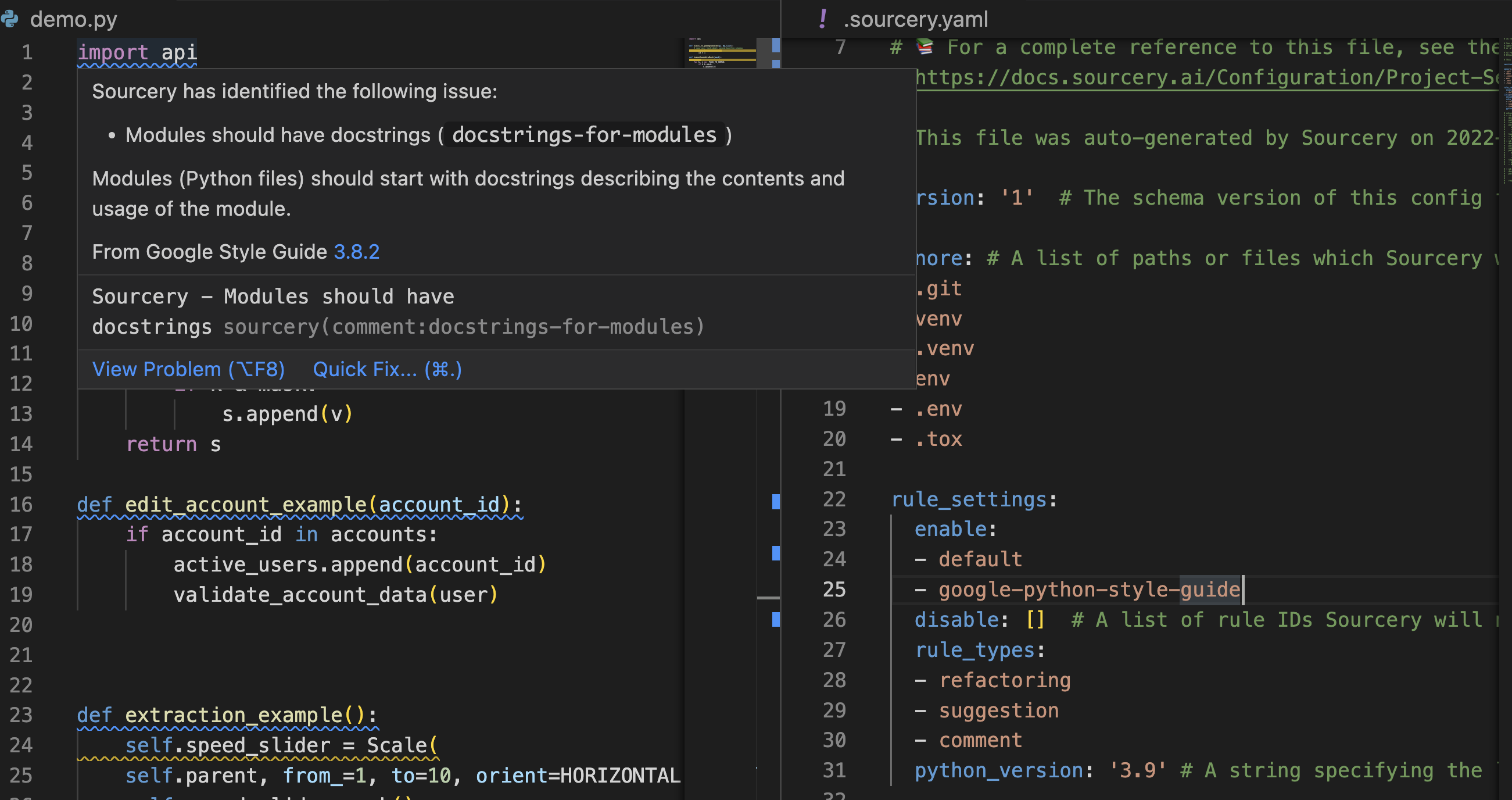
To configure the whole Google Python Style Guide:
rule_settings:
enable:
- default
- gpsg
To configure only the import rules from the Google Python Style Guide:
rule_settings:
enable:
- default
- gpsg-import
You can also copy any of the rules into your project's .sourcery.yaml. file. This way, you can also tweak the rules. For example, you can configure them to be applied only in specific directories.
Rule Tags¶
Import Rules¶
Rule tag: gpsg-import
The rules in this section keep imports intuitive and consistent.
They flag:
- relative imports
- wildcard imports
Further info:
Standard Aliases For Packages¶
Rule tag: gpsg-standard-import-alias
Use
import y as zonly whenzis a standard abbreviation.
Standard aliases enforced by these rules:
- pandas => pd
- numpy => np
- matplotlib.pyplot => plt
- tensorflow => tf
- datetime => dt
- tkinter => tk
- multiprocessing => mp
Further info:
Lambda Rules¶
Rule tag: gpsg-lambda
The rules in this section ensure that lambdas are kept simple and short, or suggest the use of other, more Pythonic constructs.
- Lambdas should be max. 80 characters.
- Prefer generator expressions over
mapandfilterwith a lambda.
Further info:
Type Annotations¶
Rule tag: gpsg-type-annotations
This group of rules requires type annotations for:
- function arguments
- return values
Further info:
Docstrings¶
Rule tag: gpsg-docstrings
This group of rules requires docstrings for:
- modules
- classes
- public functions
Further info:
Naming Rules¶
Rule tag: gpsg-naming
These rules flag the following anti-patterns:
- single-character names
- type suffix for simple, built-in types
- all the rules in
gpsg-naming-pep8
Further info:
Naming Rules According To PEP-8¶
Rule tag: gpsg-naming-pep8
These rules enforce naming conventions that are endorsed not just by the Google Python Style Guide, but also by PEP-8:
Snake case for:
- function names
- function arguments
- variable names
Camel case for class names.
Further info:
- sourcery-rules repo
- Google Python Style Guide 3.16.4 Guidelines derived from Guido’s Recommendations
- PEP-8