Sourcery Chat¶
You can ask Sourcery general programming questiosn, ask Sourcery to generate new code for you, or ask it questions about your currently selected code.
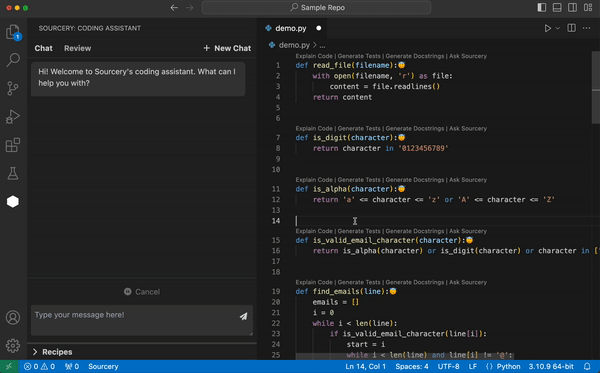
Sourcery Chat is available in VS Code and JetBrains IDEs.
To open Sourcery chat, click on the Sourcery logo (a yellow cube/rotated hexagon) in the IDE sidebar. You should see the Coding Assistant section with a chat section where the Coding Assistant introduces itself.
Here are a few sample questions you can try asking Sourcery to get started:
Can you write me a code snippet to update all Stripe customer subscriptions to use a new product?
[With a section of code selected] Can you translate this into Rust?
[With a section of code selected] How can I reduce the cognitive complexity of this?